If you're looking for a simple tool to manage different versions of files, look no further.
AutoVer allows you to make an inventory with several different versions of one file. You can put as many folders under the program's supervision as you want.
Each time you modify one of the files that is inside one of these directories, AutoVer makes a copy of it to a location that you've previously defined.
The main advantage of using AutoVer is that it's so simple: it includes a small explorer that gives you access to certain details about each version of a file, including its size and date of creation.
If you want to restrict which files the program works with, you can establish masks to filter the files.


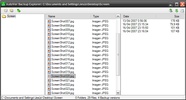


















Comments
There are no opinions about AutoVer yet. Be the first! Comment